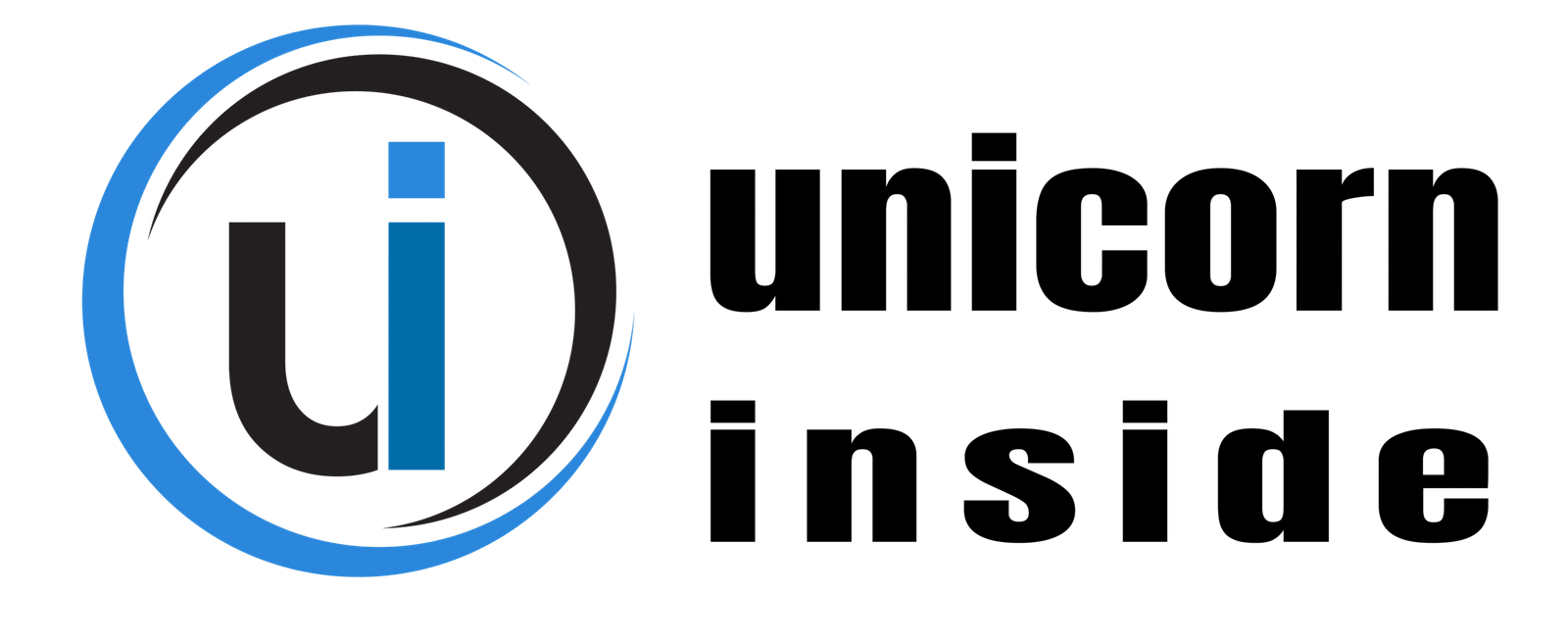In today’s fast-moving digital world, patience is short, and competition is fierce. When someone visits your website, you have only a few seconds to make a good impression. A slow-loading page doesn’t just frustrate users — it drives them away before they even get to see your content or offers. That’s why website speed optimization has become a crucial part of modern SEO and user experience strategy.
Google has made it clear that page load speed is a ranking factor. A slow website can hurt your visibility, your conversions, and even your credibility. On the other hand, a fast, responsive website can improve user satisfaction, increase engagement, and strengthen your SEO rankings. The good news? Improving your site’s speed isn’t as difficult as it sounds — you just need to follow the right practices consistently.
Let’s explore the top methods you can use to make your website load faster, perform better, and stay ahead of your competitors.
Understanding Website Speed Optimization
Before you jump into technical improvements, it’s important to understand what website speed optimization really means. It’s the process of enhancing various elements of your site — like code, images, servers, and caching — to ensure your pages load as quickly and efficiently as possible.
When users visit your site, several things happen in the background: the browser sends a request to your server, data is transferred, and the browser starts rendering the content. Each step in this process affects how quickly your visitors see your page. The goal of optimization is to reduce delays at every stage.
A few metrics play a key role in measuring page load speed:
-
TTFB (Time to First Byte): How long it takes the browser to receive the first byte of data from your server.
-
FCP (First Contentful Paint): When the first visible content appears on the screen.
-
LCP (Largest Contentful Paint): The time it takes to load the main content on a page.
-
CLS (Cumulative Layout Shift): How stable the layout is while loading.
If any of these metrics are too high, your visitors may experience lag, stutter, or delayed interaction — all of which affect engagement and SEO performance.
How Google Measures Page Load Speed?
Google evaluates your site’s loading performance through Core Web Vitals, a set of user-focused metrics that measure real-world experience. Here’s a quick overview:
-
Largest Contentful Paint (LCP): Should be under 2.5 seconds to ensure users see your main content quickly.
-
First Input Delay (FID) (soon replaced by Interaction to Next Paint, INP): Measures interactivity — how fast the site responds when users click or tap something.
-
Cumulative Layout Shift (CLS): Should remain low (under 0.1) to avoid visual instability, like shifting buttons or text.
Google PageSpeed Insights and Lighthouse use these Core Web Vitals to score your site and provide improvement suggestions. The better your scores, the higher your chance of ranking on top search results.
Common Reasons Behind Slow Websites
Many websites struggle with speed because of issues that are completely fixable. Here are the most common issues:
-
Unoptimized images that are too large or in outdated formats.
-
Bloated code from unused CSS or JavaScript.
-
Slow hosting servers that take too long to respond.
-
Excessive third-party scripts from ads, widgets, or analytics tools.
-
Render-blocking resources that delay page rendering.
-
No caching strategy leading to repeated data loading.
Identifying these bottlenecks is the first step toward efficient website speed optimization.
Top Practices for Website Speed Optimization
This is where the real improvements happen. Let’s look at the most effective ways to boost your page load speed.
1. Optimize and Compress Images
Images often take up the majority of your page size. Compressing and resizing them without losing quality can dramatically improve load speed. Use next-gen formats like WebP or AVIF, which offer better compression than traditional JPEG or PNG.
Implement lazy loading, so images load only when they appear in the user’s viewport. Tools like TinyPNG, Squoosh, or built-in CMS plugins can help automate this process.
2. Minify CSS, HTML, and JavaScript
Code minification removes unnecessary spaces, comments, and characters, making your files smaller and faster to load. Tools such as CSSNano, UglifyJS, and HTMLMinifier are perfect for automating this task. Also, defer or asynchronously load non-critical scripts to prevent them from blocking rendering.
3. Implement Browser Caching
Browser caching allows users to store parts of your site locally on their device, so when they revisit, it loads much faster. Set proper expiry headers for static resources like images, CSS, and JavaScript files. This not only improves speed but also reduces bandwidth usage.
4. Use a Content Delivery Network (CDN)
A CDN stores copies of your site on multiple servers around the world. When a visitor accesses your site, they’re served data from the nearest location — reducing latency and speeding up load times. Popular CDNs like Cloudflare or Akamai help distribute your content efficiently across regions.
5. Enable GZIP or Brotli Compression
Compression significantly reduces the size of your website’s files before sending them to users’ browsers. Both GZIP and Brotli are effective — Brotli being slightly faster and more efficient. You can enable these through your web server or hosting control panel.
6. Reduce HTTP Requests
Each image, script, or stylesheet on your page requires a separate HTTP request. Reducing the number of requests leads to faster loading. Combine multiple CSS or JS files into one, remove unnecessary plugins, and use SVG icons instead of large image icons.
7. Improve Server Response Time
A fast, reliable server makes all the difference. Choose hosting that offers SSD storage, HTTP/2 support, and robust uptime. If you’re using a CMS like WordPress, implement server-side caching and database optimization to minimize delays.
8. Optimize Mobile Performance
Mobile-first indexing means Google primarily evaluates the mobile version of your site. Ensure your website is responsive, uses lightweight design elements, and loads efficiently on smaller screens. You can test your site using Google’s Mobile Speed Test for real performance insights.
9. Preload, Prefetch, and Preconnect Resources
Modern browsers allow you to hint which resources should load first. Use:
-
Preload for critical files like fonts and main scripts
-
Prefetch for resources users are likely to visit next
-
Preconnect for establishing early server connections
These techniques make the user experience feel almost instantaneous.
10. Monitor and Maintain Speed Regularly
Speed optimization is not a one-time task. Use tools like GTmetrix, Pingdom, or WebPageTest to track ongoing performance. Establish a routine schedule for reviewing your site’s Core Web Vitals and update any outdated scripts or images regularly.
Technical Aspects of Website Speed Optimization
Beyond front-end improvements, there are several technical tweaks that can make a noticeable difference.
-
Upgrade to HTTP/2 or HTTP/3: These protocols support multiplexing, which allows multiple files to load simultaneously.
-
Use the latest PHP or Node.js versions: Updated technologies offer better performance and reduced load time.
-
Implement DNS optimization: Choose a reliable DNS provider to minimize lookup time.
-
Enable SSL properly: Ensure HTTPS doesn’t slow your site by using modern certificates and caching.
-
Leverage caching layers: Use object caching (Redis or Memcached) to store frequently accessed data.
These back-end adjustments ensure your website speed optimization strategy delivers results on both desktop and mobile devices.
Tools to Test and Improve Page Load Speed
Several tools can help you analyze, test, and track your website’s performance. Here are some of the most effective:
-
Google PageSpeed Insights: Provides a detailed breakdown of Core Web Vitals and improvement suggestions.
-
GTmetrix: Offers a visual waterfall chart to see how each resource affects loading time.
-
Lighthouse (Chrome DevTools): Helps developers audit performance directly in the browser.
-
WebPageTest: Offers advanced testing with multiple connection speeds and devices.
-
Cloudflare Speed Analytics: Monitors CDN performance and caching efficiency.
Using these tools regularly ensures your optimization efforts remain on track.
The SEO Benefits of Website Speed Optimization
Speed optimization doesn’t just improve user experience — it also strengthens your SEO foundation. Here’s how:
-
Improved Rankings: Google rewards faster websites with better visibility in search results.
-
Higher Crawl Rate: When pages load quickly, search engine bots can crawl and index more of your site.
-
Reduced Bounce Rate: Visitors stay longer on sites that load instantly.
-
Better Conversion Rates: A one-second delay in load time can reduce conversions significantly.
When your pages are fast, your visitors engage more, your rankings improve, and your business benefits in multiple ways.
Mistakes to Avoid During Optimization
While optimizing speed, it’s easy to make a few missteps. Be careful to avoid these common mistakes:
-
Removing essential scripts or plugins that affect functionality.
-
Ignoring mobile optimization or focusing only on desktop users.
-
Relying solely on plugins instead of manual improvements.
-
Forgetting to retest after making changes.
Optimization is about balance — aim for the fastest load time without compromising usability.
How Often Should You Audit Page Load Speed?
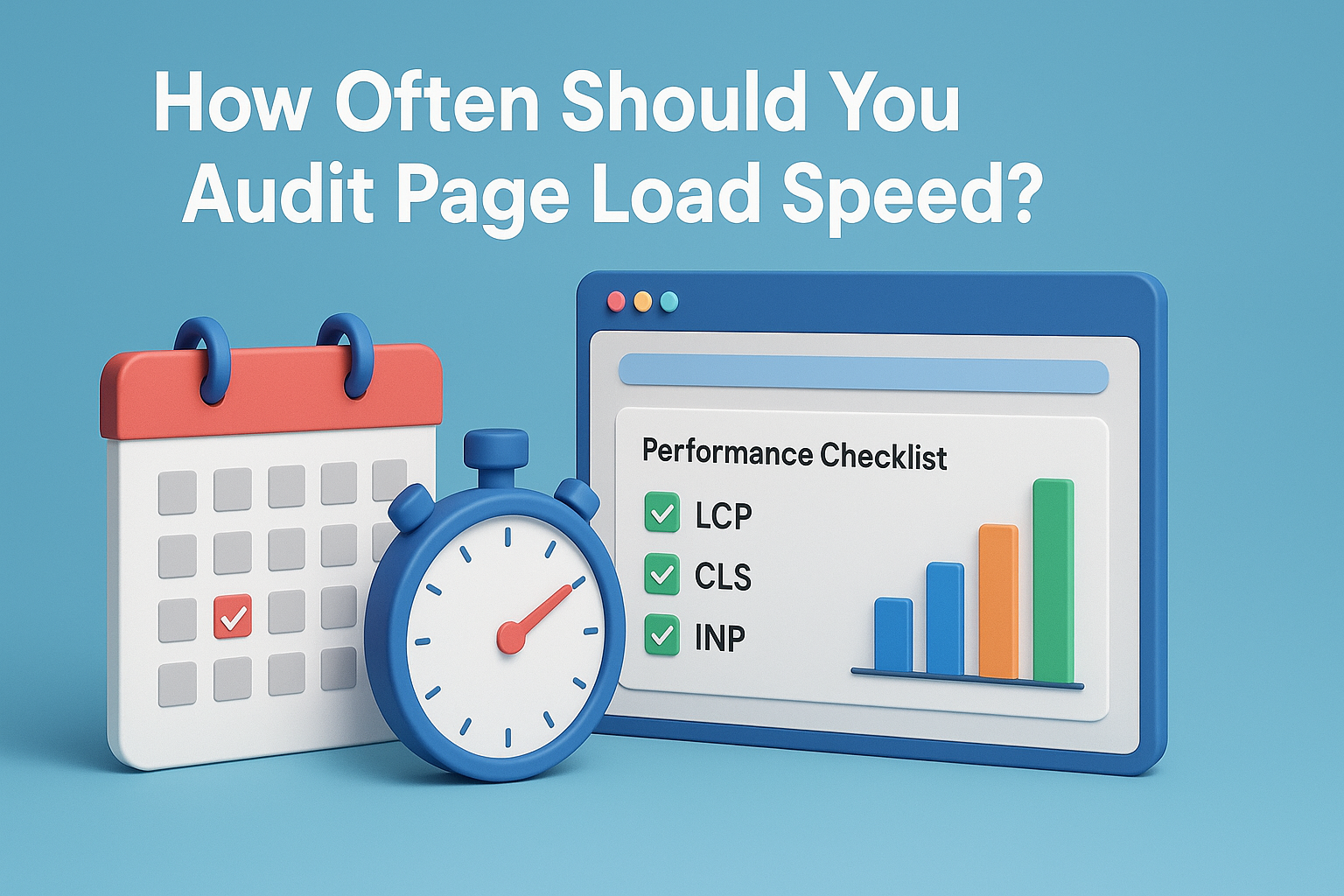
Ideally, you should review your website’s performance every month, especially after making design or plugin changes. Schedule quarterly audits using tools like Lighthouse and GTmetrix. Create a performance checklist that includes metrics like LCP, CLS, and INP to monitor trends over time. By maintaining consistency, you ensure that your website speed optimization remains effective long-term.
Future Trends in Website Speed Optimization
The web continues to evolve, and so do speed optimization practices. Expect to see:
-
AI-powered optimization tools that automatically compress, cache, and prioritize resources.
-
Edge computing bringing content even closer to users.
-
Serverless hosting reducing dependency on centralized servers.
-
Continuous updates to Core Web Vitals, making performance a key ranking factor.
Staying updated on these trends ensures your website remains competitive and search-engine-friendly.
Conclusion
Improving your page load speed isn’t just a technical task — it’s an investment in your brand’s credibility, user satisfaction, and search performance. From optimizing images and minifying code to using CDNs and caching smartly, every step you take moves your site closer to top-tier performance.
When done right, website speed optimization enhances every aspect of your digital presence. It’s one of the most reliable ways to boost rankings, engagement, and trust. So, keep monitoring, keep refining, and remember — every second counts.
FAQs
Q1. What is website speed optimization?
Website speed optimization is the process of improving your site’s performance by minimizing load time and optimizing resources like code, images, and servers.
Q2. How can I check my page load speed?
You can use tools like Google PageSpeed Insights, GTmetrix, or WebPageTest to measure load time and get detailed improvement suggestions.
Q3. What is a good page load time for SEO?
Ideally, your page should load within 2–3 seconds. Anything beyond that may negatively impact user experience and rankings.
Q4. Does hosting affect website speed optimization?
Yes, hosting plays a major role. A slow or shared server can significantly increase response time and hurt performance.
Q5. How often should I optimize my website speed?
Regularly review your site every month or quarter, especially after adding new features, images, or plugins.